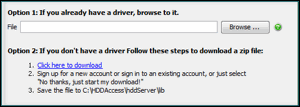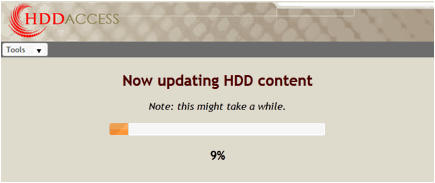|
|
|
July 20, 2014 |
|
|
2.7 (build-559.1587) |
|
|
3.2 |
|
|
Web services API version |
2.1 |
|
3.4 |
|
|
24 |
This version of the software and terminology content for HDD Access--the public version of the 3M™ Healthcare Data Dictionary (HDD) release notes contains the following:
· New in this release
Ø Support has been added for the PostgreSQL database
Ø Upgraded to Apache Tomcat 7.0.54
Ø Two new APIs have been added:
Ø getMatches
Ø getSupersededNcids
· Software Installer version 2.7 (build 559.1587)
§ Web services API version 2.1
· Known issues
· Installation
§ System requirements, supported technologies, and content integrity
§ Installing HDD Access
§ Upgrading previous software versions
· Licenses
New in this release
The July 2014 release added support for the PostgreSQL database. Currently, the only supported schema is the default ‘public’ schema.
The installers have upgraded Apache Tomcat to version 7.0.54.
Additionally, two new ReST services have been add:
· getMatches – This service finds representations that start with the supplied term. Results can be limited by count or by domain membership.
· getSupersededNcids – This returns a list of NCIDs superceded by the supplied NCID directly, or by previously superceded NCIDs that are also superceded by the supplied NCID. Results can be limited by domain membership.
The following bugs have also been addressed:
· HDD-458: The terminology browser correctly displays hierarchical and non-hierarchical relationships.
· HDD-459: Add Inactive Context (NCID 32117) to be selectable for any representation in a user's local extension.
· HDD-460: MySQL tables are not created using the InnoDB engine.
· HDD-462: Filtered search doesn’t find the term unless the search domain category is expanded.
HDD Access backwards compatibility
Because of the changes to the import/export file format, you must upgrade to the current version of the HDD Access Browser to import content into the HDD Access database from content version 21 and later. The current version of the software is backwards compatible with content files back to content version 11.
Content version 24
HDD Access terminology content Version 24 contains 542,664 unique concepts. We reviewed and added to previously released domains, most notably musculoskeletal procedures. The list of domains is viewable in the left sidebar (Search Domains) of the HDD Access browser. Clicking the triangle to the left of each domain will open sub-domains.
Standard terminologies included are:
· ICD-9-CM Diagnoses
· ICD-9-CM Procedures
· ICD-10-CM (hierarchies)
· ICD-10-PCS (codes but not attributes/hierarchies)
· HCPCS Level II
· HCPCS Modifiers
· MS-DRG
· TRICARE/CHAMPUS MS-DRG
· APC
· CMS DRG MDC
· TRICARE/CHAMPUS MS-DRG MDC
HDD Access content is incremented monthly. The following table shows the total row counts of the four core tables in this month's and last month's releases:
|
540,565 |
542,664 |
|
|
2,882,093 |
2,888,670 |
|
|
2,853,630 |
2,866,768 |
|
|
3,625,335 |
3,632,043 |
Software Installer version 2.7 (build 559.1587)
The HDD Access software installer version 2.7 (build 559.1587) installs the software, database schema, HDD Access Browser/Manager, and web services API. As of July, the installer no longer automatically loads HDD Access. Please read ‘Chapter 2 HDD Access Installation’ for detailed instructions on loading the content. There are installers for both Linux and Windows (32 bit and 64 bit), as well as a binary (WAR) file distribution. Installation instructions for these are provided in the Installation chapter.
In Windows, after installing HDD, you see the following menu items in the Windows Start Menu > All Programs > HDD:
· Create Search Index
· HDD Browser
· HDD Uninstaller
· Shutdown HDD
· Start HDD
· Update Content
In Linux CentOS, while the server is running, after installing the current release, the following menu items appear in the Application Menu > Other:
· Browse
· Create Search Index
· Load Content
· Shutdown Server
· Start Server
· Update Content
Database version 3.2
The database structure is modified in this release. Indexes have been added on several tables to help improve performance.
You have the option of installing HDD Access to operate under any of the following database management systems (DBMS). Each DBMS is listed with the version with which it was tested. Other versions may also work but have not been tested.
· Oracle 11g
· MySQL 5.5 (with InnoDB Engine)
· H2 1.3
· Microsoft SQL Server 2008
· PostgreSQL Server 9.3
Users who manually create the database should choose UTF-8 as the character set and collation. How this is set varies by DBMS.
|
Database |
Character set |
Collation |
|
Oracle |
AL32UTF8 |
UNICODE_BINARY_CI |
|
MySQL |
utf8 |
utf8_unicode_ci |
|
Microsoft SQL Server |
|
Latin1_General_CI_AS |
|
H2 |
UTF-8 |
|
|
PostgreSQL Server |
UTF-8 |
en_US.UTF-8 |
HDD Access Browser version 3.4
No new features have been added for the July 2014 release.
The HDD Access browser has been tested with the following internet browsers:
· Mozilla Firefox 14, 15, 16, 17 and 18
· Google Chrome 21, 22, 23 and 24
· Internet Explorer 9
The HDD Access browser requires Javascript. Using an older web browser such as Internet Explorer 8 has been found to cause errors, and may produce javascript or web browser error messages. These are easily resolved by using a supported web browser.
Web Services Application Programming Interface (API) version 2.1
The API is designed to make it easier to interface the HDD terminology service with other client applications. The API is described in detail in the documentation library. The API supports the following functions:
· HL7 CTS v1.2 web services API
HL7 Common Terminology Services (CTS) is a standard that specifies functions supported by terminology services. The current version of the HDD Web Services API supports a subset of HL7 CTS v1.2 functions, as described in the help documentation.
· 3M web services API
3M web services are designed to complement the functionality provided by the HL7 CTS web services. They are designed to support functionality specific to HDD and to improve performance.
Known issues in HDD Access
· Because of changes to the scripts that create the database, you may see log messages of the form:
INFO 3/19/14 3:33 PM:liquibase: Marking ChangeSet: META-INF/hdd.changelog-2.0.xml::1366648199367-1-3::3m-hdd::(Checksum: 3:04d0a5f5ff9b767475d8b368266a50e6) ran despite precondition failure due to onFail='MARK_RAN': classpath: META-INF/hdd.changelog-master.xml : <OBJECT_NAME> exists.
This is expected and can be ignored.
· PostgreSQL only supports the default ‘public’ schema name.
· During the HDD Access installation, if you choose ‘Simple Installation’ and network ports 8480 and 8485 are not available, the Apache Tomcat server could fail to start. You may make these ports available or manually change the port numbers used by Apache Tomcat to overcome this issue. You can do this during the installation or after the software is installed. If the port numbers are modified after installing the software, you will need to modify the tomcatPort variable in the following *.bat files in Windows or *.sh files in Linux:
§ hddBrowser
§ hddLoad
§ hddCreateIndex
§ hddUpdate
These files are located in the [HDDAccess]\hddServer\bin directory. To load the terminology content into your database, open an Internet browser and go to http:// host:port/load (the installer default is http:// localhost:8480/load).
· If you have installed the software on Linux and attempt to start Tomcat from one of the shortcuts (sym links), the page may remain blank with no action occurring. This allows you to place the hddFiles directory in a location other than the Tomcat bin directory. To avoid this, you can either start the Tomcat server only from the bin directory (not using the shortcut), or setup the environment variable i.e. export HDD_FILE_DIR="<install_directory>/HDDAccess/hddServer/bin/hddFiles/" (where install_directory is the absolute path to the installation directory).
· Text search in the HDD Access Browser uses HyperSearch. The time it takes for HyperSearch searches increases exponentially with the number of words (tokens) in the input string. This is a known limitation of HyperSearch.
· When a concept is inactivated and superseded by another concept, except for the NCID (Context_NCID 55220), CID (Context_NCID 367) and Default 3M Name (Context_NCID 2000), all the other representations of the superseded concept are made inactive (associated with Context_NCID 32117 in the Rsform_Context table). These representations are also added to the superseding concept and associated with the same contexts they were previously associated with. All the relationships of the inactivated concept are deleted from it and copied over to the superseding concept. When you inactivate and supersede concepts in the browser, these representation and relationship changes are done by the browser automatically. If there are inactivated and superseded global concepts in the content update files provided by 3M, the correct representation and relationship changes are already included. However, if you have added local representations or relationships to a global concept in your local extension, and if 3M inactivates and supersedes that global concept in the next content update, you would need to do your own edits to set the local representations to Context_NCID 32117, remove the local relationships from the superseded concept, and add these local representations and relationships to the superseding concept.
· When bulk loading data into the HDD, there may be 3 million or more rows inserted in a single transaction. Undo or rollback space needs to be sized accordingly.
Chapter 2: HDD Access installation
HDD Access is released as graphical installers for Windows and Linux. It is released as a command-line installer for Linux, and as a binary (WAR file) distribution that can be installed on Windows or Linux. The graphical and command line installers provide step-by-step instructions. For installation for the binary (WAR file) distribution, see Advanced installation using a WAR file. You can also compile the software from the source release and deploy it on a variety of operating systems.
When you install HDD Access, it attempts to create the necessary database tables based on the type of installation you have chosen. You also have the option to generate those tables manually by using the supplied database scripts in the database source code (DLL) package. In either case, when the system starts it compares the tables with an internal definition to validate that the table definitions are correct.
For the current release, the HDD Access content version 24 must be downloaded from the HDD Access web site (http://www.hddaccess.com/current-content-documentation/) and installed separately. Content version 24 is available either as single file containing all content for the initial load (HDD Access terminology content v24 (FULL)) of the content or an incremental update between version 23 and version 24 (HDD Access terminology content v24 (UPDATE)). Content version 24 is also provided as a CSV (comma-separated values) package and as zipped XML packages. The XML files are used by the HDD Access software to load content into the HDD Access database.
The CSV files are provided so that you can open and use the terminology content with any application that can open these files (text editors, Microsoft Excel or Access, statistical analysis software, etc.) Please read the HDD Access Documentation Library to understand the four core terminology tables and how to use them.
You can also view HDD Access without installing it on your system. However, when doing this you are viewing a shared internet copy and cannot make changes.
Before you begin
1. Confirm that your system meets the hardware and software requirements.
2. If you want to install HDD Access for use with your own database using Oracle, MySQL, or H2, create a database and record the information for the following items:
§ Username
§ Password
§ Host (can be localhost if installed on your local machine)
§ Port
§ Database name (for H2 and MySQL)
§ Schema name (for Oracle)
§ Service or SID (for Oracle)
Requirements
To install HDD Access, your system must include the following:
System requirements
Hardware requirements
Content integrity
All the downloadable packages (installer, binary, source, content files and documentation) have their MD5 checksum published on the HDD Access website http://www.hddaccess.com. You can verify the integrity of the downloaded files by calculating their MD5 checksums using a checksum application and comparing them with the checksums published on the website.
You can validate the number of rows that were loaded into the four core tables in your database by comparing them against the row counts published at the beginning of this document. You can also use the web-based HDD Access online browser to manually browse and search the read-only master version on the HDD Access website http://www.hddaccess.com, which provides read-only access to HDD Access content and can be used for comparing content in your local database against the master version.
Upgrading previous software and content versions
To update to content version 24, you must be on the current software, version 2.7, and have content version 23 installed. Please refer to the June 2014 release notes for instructions on updating your instance to current versions.
To update to HDD Access content version 24
1. Go to the HDD Access home page http://www.hddaccess.com, to the left panel under HDD Access Products, and click HDD Access Download.
2. Click on the link HDD Access software binary package v2.7 and supporting files to download the new WAR file.
3. Click on the link HDD Access terminology content v24 (UPDATE) to download the content update file (updates between version 23 and version 24).
4. Save the file to a temporary location and unzip the file.
5. Re-deploy the new WAR file on the existing application server (i.e.: Tomcat). It is recommended that you follow the re-deployment rules of your specific application server.
6. It is recommended that you backup your database prior to running the update process.
7. Update the content.
a. With the correct host and port visit http://host:port/HDDAccess/search
b. Click the Tools menu and select Login
The 'admin' user is added automatically. The default user name and password are both 'admin'. 3M recommends the user change the password for security purposes. To change the password, delete the password field from the user_ha table in the database. To set a new password, click on the Login link at the top right corner, or go directly to the following address:
http://host:port/webapp/ensureLogin
Enter the user name and new password. The password entered is saved to the database.
c. After logging in, Click the Tools menu and select Content Management
d. On the Content Management screen, click the Import button
e. On the Content Update screen, click the Browse button and locate the HDD2_v23_to_v24.zip file you previously downloaded.
f. If you have created local content, it is recommended that you check the “Update local content referencing superseded concepts” check box. This will ensure that any content you have that references a concept that has been superseded will be updated to point to the new concept.
g. Click to Update button to initiate the update, then click Proceed to continue.
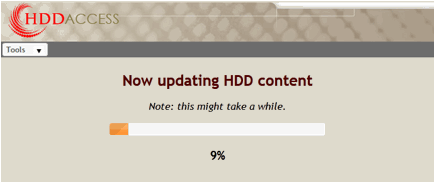
.
8. When the update is complete, click the "Click to Start Browser" button to go to the browser tool and start viewing the content.
Installing HDD Access
To install HDD Access
Instructions given here are for Windows operation systems. If you are installing on a Linux operating system, download the HDD Access Linux installer 2.7 and supporting files instead of the HDD Access Windows installer 2.7 and supporting files. The installers operate in a similar manner. Please read the INSTALL.txt file included with the download for additional details.
1. Go to the HDD Access home page http://www.hddaccess.com, to the left panel under HDD Access Products, and click HDD Access Download.
2. Click on the link HDD Access terminology content v24 (FULL) to download the content file.
3. Click on the link HDD Access Windows installer 2.7 and supporting files to download the HDD installer.
4. Unzip each of the files you downloaded.
5. In the location where you downloaded and unzipped installation fill, double-click HDD_Access_windows_2.7.exe. It takes a few seconds for the installation program to start up.
6. If you see a dialog asking permission to make changes on your computer, click Yes.
7. Follow the prompts to install the software, keeping these points in mind:
§ To install the software, you agree to the terms of the HDD Access license.
§ The check box for "Start Menu folder" lets you put the HDD Access folder on your Start menu with whatever name you enter, or leave it off the Start menu.
§ If you choose the standard installation, you get all the components you need for regular HDD Access use. This option is recommended for most situations.
Note: See the current known issues if you select this option.
8. If you choose custom installation instead of standard, respond to the prompts to identity the database you created.
§ The Driver Options window requires you to locate a driver for the database. If the driver is not already on your system, click to go to the website for the database type you've selected.
§ If you are using the Linux command line installer, you need to have the appropriate database drivers before installing the software.
§ On the Database connection window, enter your database login information and click Test Connection to test the login before you click Next.
9. If you did not download the content file in step 2, the installer gives you the opportunity to do so now.
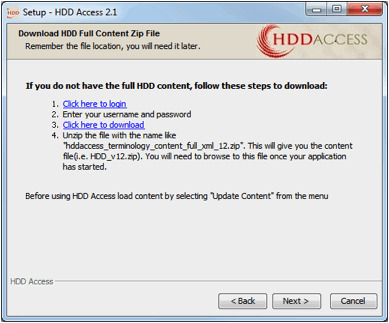
10.When all prompts are complete, click Finish to complete the software installation.
11.The installer will automatically start up the Tomcat server and take you to the Search page (http://host:port/HDDAccess/search) where you can the content load by doing the following:
a. Click the Tools menu and select Login
The 'admin' user is added automatically. The default user name and password are both 'admin'. 3M recommends the user change the password for security purposes. To change the password, delete the password field from the user_ha table in the database. To set a new password, click on the Login link at the top right corner, or go directly to the following address:
http://host:port/webapp/ensureLogin
Enter the user name and new password. The password entered is saved to the database.
b. After logging in, Click the Tools menu and select Content Management
c. On the Content Management screen, click the Import button
d. On the Content Update screen, click the Browse button and locate the HDD2_v24.zip file you previously unzipped from the downloaded content file.
e. Click to Update button to initiate the update, then click Proceed to continue.
12.When the "Click to Start Browser" button appears, click the button to go to the browser tool and start viewing the content.
Advanced installation using a WAR file
Advanced users may deploy the WAR (Web application ARchive) file distribution of HDD Access on Apache Tomcat on Microsoft Windows or other operating systems. This WAR file is intended for advanced users. A user-friendly installer intended for all users is available for Windows operating systems from HDD Access home page http://www.hddaccess.com.
The binary WAR file contains the program files only. This WAR file must be deployed with the dependencies listed in the installation steps.
Before you start
This WAR file can be deployed on an application server such as Apache Tomcat. Please refer to the release notes for hardware, operating system, JRE and application server requirements.
Setting up HDD Access web application on a Java application server (e.g. Apache Tomcat)
1. Set the JRE correctly in the Tomcat configuration or startup scripts. HDD Access is tested with Oracle (Sun) JRE version 1.7.x. Other Java distributions or versions may not be supported. This may be set either globally or locally. To set it globally:
Windows: Start Menu → Control Panel → System → Advanced system settings → Environment Variables. Add a new variable with Variable name “JAVA_HOME” and Variable value set to the path of the Java instance, e.g. “C:\Program Files\Java\jdk1.7.0_55”.
Linux: Configure using alternatives.
To set JAVA_HOME locally, edit (or create) CATALINA_HOME/bin/setenv.bat (or setenv.sh for Linux) and add the entry:
JAVA_HOME=<path to Java>
Examples
“JAVA_HOME=C\Program Files\Java\jdk.1.7.0_55”
JAVA_HOME=”/usr/java/jdk1.7.0_55/jre”
2. Create a JNDI resource.
For the application to connect to the database, it must have the JNDI name jdbc/hddaccess. It can be configured in the following ways on Apache Tomcat (use one of the following resources in the application's context.xml file, typically located at CATALINA_HOME\conf\context.xml):
§ H2 (embedded)
<Resource name="jdbc/hddaccess" auth="Container" type="javax.sql.DataSource" maxActive="30" maxIdle="10" maxWait="5000" username="SA" password="123" driverClassName="org.h2.Driver" url="jdbc:h2:file:../db/hdd"/>
§ MySQL (stand-alone)
<Resource name="jdbc/hddaccess" auth="Container" type="javax.sql.DataSource" maxActive="100" maxIdle="30" maxWait="10000" username="myusername" password="mypassword" driverClassName="com.mysql.jdbc.Driver" url="jdbc:mysql://hostname:3306/databasename?characterEncoding=utf8" validationQuery="Select 1" />
§ Oracle (stand-alone)
<Resource name="jdbc/hddaccess" auth="Container" type="javax.sql.DataSource" driverClassName="oracle.jdbc.OracleDriver" url="jdbc:oracle:thin:@hostname:1521:SID" username="myusername" password="mypassword" maxActive="20" maxIdle="10" maxWait="-1"/>
§ Microsoft SQL Server (stand-alone)
<Resource name="jdbc/hddaccess" auth="Container" type="javax.sql.DataSource" driverClassName="com.microsoft.sqlserver.jdbc.SQLServerDriver" url="jdbc:sqlserver://localhost:1433;databaseName=databasename;user=myusername;password=mypassword;" maxActive="30" maxIdle="10" maxWait="5000" validationQuery="Select 1"/>
3. Provide access to the DB Driver.
You can provide access using one of the following methods:
§ Set the classpath of the application server to reference the driver.jar.
§ Copy the drivers into a directory that the application server already has in its classpath (such as <CATALINA_HOME>/lib/).
4. Extract the hddFiles directory from the zipped hddaccess files package to CATALINA_HOME\bin\:
§ CATALINA_HOME\bin\hddFiles
w system.properties–(file)
w import–contains initial payload of HDD Access terminology data
§ index–directory where the lucene index files are placed (various .fdx, cfs, fdt, tis, cfs, etc.)
§ lvg data–UMLS Lexical Variant database files
w config
w lvg.properties
w HsqlDb–lvg2012.data, lvg2012.properties, lvg2012.scrip
w misc–various .data files
w rules–various .data and .rul files
w unicode–various .data files
5. Modify hddFiles/system.properties so the dialect matches your database.
§ H2 (embedded)–hibernate.dialect=org.hibernate.dialect.H2Dialect
§ MySQL–hibernate.dialect=org.hibernate.dialect.MySQL5Dialect
§ Oracle–hibernate.dialect=org.hibernate.dialect.Oracle10gDialect
§ Microsoft SQL Server-hibernate.dialect=org.hibernate.dialect.SQLServerDialect
6. Ensure the hddFiles/system.properties file has a line enabling local content authoring, such as:
extension.url=http://hddaccess.com/epsilon/api
7. Copy HddAccess.war to the deployment directory or use Tomcat Manager to deploy the WAR file (typically under CATALINA_HOME\webapps\).
If your application server is not yet started, start it now. Wait a moment for Tomcat to deploy the application.
8. Load the content.
If the HDD Access data is not already loaded into your database, you will need to download either the full or incremental content from the HDD Access website. Go to the HDD Access home page http://www.hddaccess.com, to the left panel under HDD Access Products, and click HDD Access Download. Click on the link HDD Access terminology content v24 (FULL) to download the full content file or HDD Access terminology content v24 (UPDATE) to download the content update file (updates between version 23 and version 24). Follow the instructions above in Installing HDD Access (starting at step 11) to load the content.
Chapter 3: License information
HDD Access software is open source under the Apache License, version 2.0. Source code for the HDD Access software is available from http://www.hddaccess.com.
HDD Access terminology content is published under the HDD Content Download License. You will need to accept the license during the download process for the HDD Access installer to create the database and load the terminology content on your system.
Third-party software files included in the HDD Access software are released under their respective licenses by their authors, as listed below in this section. You can also view the list of third-party software files and their respective licenses during the installation process.
The JAR files listed below are included in the [Web_application_root]/WEB-INF/lib directory in the binary builds. They may be located in other appropriate directories in the source distribution. Other files may be in other relevant directories.
HDD Access software
Copyright 2014 3M Health Information Systems, Inc.
Licensed under the Apache License, Version 2.0 (the “License”); you may not use this file except in compliance with the License. You may obtain a copy of the License at
http://www.apache.org/licenses/LICENSE-2.0
Unless required by applicable law or agreed to in writing, software distributed under the License is distributed on an “AS IS” BASIS, WITHOUT WARRANTIES OR CONDITIONS OF ANY KIND, either express or implied. See the License for the specific language governing permissions and limitations under the License.
HDD Access content
Terms and Conditions of Use Applicable to You only if You ARE a U.S. Government User
IF YOU ARE A “U.S. GOVERNMENT USER” AS DEFINED IN PARAGRAPH 1.15, THIS LICENSE CONTAINS SPECIALLY NEGOTIATED TERMS AND CONDITIONS APPLICABLE TO YOUR USE OF THE CORE HDD CONTENT AND DOCUMENTATION AS AGREED TO UNDER A SEPARATE LICENSE AGREEMENT EXECUTED BY A CONTRACTING OFFICER. EXCEPT WHERE EXPRESSLY NOTED OTHERWISE, ALL OF THE FOLLOWING TERMS AND CONDITIONS APPLY TO YOUR USE OF THE CORE HDD CONTENT AND DOCUMENTATION, AND BY YOUR USE YOU ACKNOWLEDGE THAT YOU WILL ABIDE BY THESE TERMS AND CONDITIONS.
Terms and Conditions of Use Applicable to You only if You are NOT a U.S. Government User
IF YOU ARE NOT A “U.S. GOVERNMENT USER” AS DEFINED IN PARAGRAPH 1.15, THEN PLEASE READ THE FOLLOWING TERMS AND CONDITIONS OF USE CAREFULLY. EXCEPT WHERE EXPRESSLY NOTED OTHERWISE, ALL OF THESE TERMS AND CONDITIONS GOVERN YOUR ACCESS, DOWNLOAD AND/OR USE OF THE CORE HDD CONTENT AND DOCUMENTATION THAT IS ACCESSIBLE FROM THIS SITE, WHICH IS AVAILABLE FOR YOUR ACCESS AND USE ONLY ON THE CONDITION THAT YOU AGREE TO THESE TERMS AND CONDITIONS. BY SELECTING THE “ACCEPT” BUTTON BELOW, YOU, IN YOUR INDIVIDUAL CAPACITY, AND YOUR EMPLOYER OR PRINCIPAL (IF YOU ARE ACCESSING THE CORE HDD CONTENT AND/OR DOCUMENTATION ON THEIR BEHALF) AGREE TO BE BOUND BY THESE TERMS AND CONDITIONS. IF YOU DO NOT AGREE TO ALL OF THESE TERMS AND CONDITIONS, SELECT THE “DECLINE” BUTTON BELOW.
1. Definitions. As used in these Terms and Conditions:
1.1. The term “Agreement” means these Terms and Conditions of Use.
1.2. The term “HDD Custodial Agent” initially means 3M Company, together with its subsidiary 3M Health Information Systems, Inc. (collectively “3M”) and also includes any subsequent or successor entity that is appointed to maintain the Core HDD Content. For purposes of Sections 2, 9, 10, 16 and (if You are a Distributor) Appendix I, Section 6, the term “HDD Custodial Agent” is intended to refer to the then current and any former HDD Custodial Agent.
1.3. If Your ARE a U.S. Government User as defined in paragraph 1.15 below, the term “You,” “Your,” or “Yourself” means you in your individual capacity. If you are accessing the Core HDD Content on behalf of a U.S. Government Contractor, then “You” means your employer or principal, and you represent and warrant that you are authorized to bind your employer or principal to these Terms and Conditions. You are an “End User” if You use the Core HDD Content and/or Documentation for, or on behalf of, the U.S. Government.
1.4. If You ARE NOT a U.S. Government User, the term “You” means you in your individual capacity. If you are accessing the Core HDD Content and/or Documentation on behalf of your employer or principal, then “You” means your employer or principal, and you represent and warrant that you are authorized to bind your employer or principal to these Terms and Conditions, or that your employer or principal has separately agreed to these Terms and Conditions.
§ You are an “End User” if You use the Core HDD Content for Yourself, or Your employer or principal, and not for further distribution.
§ You are a “Distributor” if You integrate the Core HDD Content and a software application to create an Open HDD and distribute the Open HDD to any third party.
§ If You are both an End User and a Distributor, then the provisions of this Agreement applicable to End Users will apply to You when You are acting as an End User, and the provisions of this Agreement applicable to Distributors will apply to You when you are acting as a Distributor.
1.5. The term “HDD Content” means and includes content that is owned by 3M including, but not limited to, nomenclature; alpha, numeric or alphanumeric codes; concepts; descriptions; identifiers; hierarchical and non-hierarchical relationships; tables and/or other mapped relationships between and among the foregoing, together with any Updates thereto. For purposes of clarity and example, the Numeric Concept Identifier (NCID) codes, Rsform_ID and the data rows in the Rsform table, and the context and relationship rows in the Rsform Context and Concept Relation tables respectively all constitute HDD Content. The HDD Content does not include any Third Party Content.
1.6. The term “Core HDD Content” means only that HDD Content which has been initially obtained directly from the HDD Custodial Agent and which neither You nor any third party has changed, translated, or otherwise altered or modified.
1.7. The term “Documentation” means and includes any document made available by the HDD Custodial Agent (including, but not limited to, a user manual, guide or instructions), in hard-copy or digital format, that relates or pertains to the Core HDD Content, together with any Updates thereto.
1.8. The term “Third Party Content” means content that is or may be owned by a third party other than the current or former HDD Custodial Agent.
1.9. The term “Local Extension” means an addition to the Core HDD Content that You make as an End User for Your own or for U.S. Government Use without otherwise modifying, changing, translating or altering the Core HDD Content.
1.10. The term “Open HDD” means a software application that You (or a third party acting on your behalf) create by integrating the Core HDD Content with such application.
1.11. The term “End User License Agreement” means, if You are a Distributor, the license agreement that You (or Your lower-tier Distributors) enter into pursuant to Section 4.2.5.
1.12. The term “Submission” means any comment, statement, edit, feedback, suggestion, idea, concept, link or other information (including, for example, Local Extensions) regarding the Core HDD Content and/or Documentation that you submit to the HDD Custodial Agent.
1.13. The term “Update” means any enhancement or modification to the Core HDD Content or Documentation made by the HDD Custodial Agent that the HDD Custodial Agent makes available to You.
1.14. The term “U.S. Government” means the federal government of the United States including, but not limited to, any agency in the Executive Branch of the U.S. Government, including without limitation, the executive departments, military departments, any independent establishment of an executive agency, any wholly owned corporation of an agency in the Executive Branch, and (b) any independent establishment in the Legislative or Judicial Branch of the U.S. Government.
1.15. The term “U.S. Government User” means any person employed or otherwise retained to provide supplies or services to the U.S. Government or to a U.S. Government Contractor.
1.16. The term “U.S. Government Contract” means and includes, but is not limited to, any procurement contract, grant, cooperative agreement, “other transaction” agreement, healthcare arrangement (with healthcare institutions or providers) or cooperative research and development agreement (CRADA), delivery order, task order, or material transfer agreement, entered into by (a) the U.S. Government under which a U.S. Government Contractor will furnish supplies or services to the U.S. Government, (b) a U.S. Government Contractor and Subcontractor under which the Subcontractor will furnish supplies and/or services to the U.S. Government Contractor for performance of its U.S. Government Contract, or (c) a Subcontractor and a lower-tier Subcontractor, regardless of tier, under which the lower-tier Subcontractor will furnish supplies and/or services to a higher-tier Subcontractor for performance of its higher-tier Subcontract.
1.17. The term “U.S. Government Contractor” means any contractor, supplier, and vendor or firm that has been awarded a U.S. Government Contract by the U.S. Government, or an offeror for a U.S. Government Contract (and includes subcontractors (“Subcontractors”) regardless of tier), but only when, and to the extent that, the HDD Content and/or Documentation is or will be solely and exclusively used for U.S. Government Use. Any non-U.S. Government Use or commercial use of the HDD Content and/or Documentation is subject to the non-U.S. Government provisions of these Terms and Conditions.
1.18. The term “U.S. Government Use” means the use (and, where necessary, the reproduction, release, performance, display, or disclosure, but not the change, alteration, translation or modification unless and until approved pursuant to Section 4.1.4) of the Core HDD Content and/or Documentation as part of any healthcare-related activity in which the U.S. Government is a party, including cooperative agreements with international or multi-national defense organizations or sales or transfers by the U.S. Government to foreign governments or international organizations. The term U.S. Government Use also includes competitive and non-competitive U.S. Government Contracts, ,task orders, delivery orders, or other transactions, , but does not include use of the Core HDD Content and/or Documentation for non-U.S. Government Use or for commercial purposes.
2. WARNING—Except for permissible Local Extensions as set forth below, to protect the integrity of the Core HDD Content, You are strictly prohibited from changing, altering, translating or otherwise modifying the Core HDD Content or Documentation in any way, in whole or in part. ANY CHANGE, ALTERATION, TRANSLATION, OR OTHER MODIFICATION OF THE CORE HDD CONTENT OR DOCUMENTATION, OR ANY ELEMENT THEREOF, MAY RESULT IN DEATH OR SERIOUS INJURY.
YOU AGREE THAT YOU HAVE SOLE AND EXCLUSIVE RESPONSIBILITY FOR ANY MEDICAL DECISIONS OR ACTIONS WITH RESPECT TO A PATIENT’S MEDICAL CARE AND FOR DETERMINING THE ACCURACY, COMPLETENESS, OR APPROPRIATENESS OF ANY INFORMATION PROVIDED BY OR THROUGH THE CORE HDD CONTENT AND/OR ANY OPEN HDD. YOU UNDERSTAND AND AGREE THAT THE CORE HDD CONTENT, IN WHOLE OR IN PART, AND/OR ANY OPEN HDD IS NOT INTENTED TO ELIMINATE, REPLACE OR SUBSTITUTE FOR THE HEALTH CARE PROVIDER’S ANALYSIS OF THE PATIENT’S CONDITION AND JUDGMENT AS TO THE NATURE AND AMOUNT OF CARE.
3. 3M owns, and shall continue to own, all world-wide right, title and interest, including all intellectual property rights, in and to the Core HDD Content and Documentation that is made accessible from this site. 3M makes no claim of ownership to any Third Party Content or to any Local Extensions submitted to the Custodial Agent.
4. RIGHTS OF USE
4.1. Use of the Core HDD Content by U.S. Government Users. The following terms and conditions are applicable to You if You are a U.S. Government User. By clicking the Accept button at the end of this Agreement, You acknowledge that You will use the Core HDD Content and/or Documentation for U.S. Government Use in accordance with these terms:
4.1.1. You may integrate the Core HDD Content with other computer software applications to create an Open HDD, and reproduce and use the Open HDD for U.S. Government Use;
4.1.2. You may reproduce the Documentation in whole or in part, and/or include the Documentation, in whole or in part, in other works that You create for U.S. Government Use; provided that, in doing so, You do not render the Documentation incomplete, inaccurate or misleading.
4.1.3. You shall keep intact all 3M copyright or other notices that are included in the Core HDD Content and/or Documentation.
4.1.4. You may use the Core HDD Content and/or Documentation to create a derivative work as defined under applicable copyright law for U.S. Government Use; provided that You maintain the integrity of the Core HDD Content by not making any change, alteration, translation or other modification of the Core HDD Content that You use to create the derivative work without the approval from the U.S. Government official responsible for configuration control and the coordination of such derivative works with the HDD Custodial Agent in accordance with a written protocol established between the Government and the HDD Custodial Agent. Provided further that you notify the HDD Custodial Agent of the derivative work and provide a copies and documentation of the derivative work as requested. The HDD Custodial Agent is currently 3M, and can be contacted at Gerald Jennings, 703-824-7783, This email address is being protected from spambots. You need JavaScript enabled to view it.. You may also create and use Local Extensions of the Core HDD Content as described in the Documentation. If You believe that the Local Extension(s) that You have created may have utility for other users, You may submit the Local Extension to the HDD Custodial Agent as a Submission pursuant to Section 6 below.
4.1.5. The foregoing rights of use also extend to You and Your employees provided that they use the Core HDD Content and Documentation for U.S. Government Use in a manner that is consistent with these Terms and Conditions, including 4.1.6 below and are under Your control, or that such use is on behalf of the U.S. Government for U.S. Government Use. Provided further that You are using the Core HDD Content and Documentation as set forth herein, and that you are not knowingly contributing to any misuse of the HDD Core Content and/or Documentation by others, 3M will not seek to hold any individual associated with such use personally liable for such individual’s breach of this Agreement.
4.1.6. You may authorize any U.S. Government Contractor (including, but not limited to, healthcare institutions and providers of medical services), to use the Core HDD Content and Documentation for U.S. Government Use provided that any such use of the Core HDD Content and Documentation is in compliance with the provisions of this Agreement that are applicable to a U.S. Government User and that such User has clicked the Accept button at the end of this Agreement. By making such authorization, you are not expressly or impliedly authorizing or consenting to any U.S. Government Contractor infringing the intellectual property rights of 3M or of any other party.
4.2. Use of the Core HDD Content if You are NOT a U.S. Government User. The following terms and conditions are applicable to You if You are NOT a U.S. Government User covered by Section 4.1 above. If You are an End User and/or Distributor, by clicking the Accept button at the end of this Agreement, the HDD Custodial Agent grants You permission, without payment of license fees or royalties, to download the Core HDD Content and Documentation, and to use (and, where necessary, to reproduce, release, perform, display, or disclose but not to modify) the Core HDD Content and Documentation in the following manner for any lawful purpose that is not otherwise prohibited by this Agreement:
4.2.1. You may integrate the Core HDD Content with other computer software applications to create an Open HDD, and reproduce and use the Open HDD within Your organization and/or distribute and support the Open HDD to other End Users either directly or through other Distributors;
4.2.2. You may reproduce the Documentation in whole or in part, and/or include the Documentation, in whole or in part, in other works that You create for use within Your organization and/or for distribution to other End Users either directly or through other Distributors; provided that, in doing so, You do not render the Documentation incomplete, inaccurate or misleading.
4.2.3. You shall keep intact all 3M copyright or other notices that are included in the Core HDD Content and/or Documentation.
4.2.4. You may use the Core HDD Content to create a derivative work as defined under applicable copyright law; provided that You maintain the integrity of the Core HDD Content by not making any change, alteration, translation or other modification of the Core HDD Content that You use to create the derivative work. You may also create and use Local Extensions of the Core HDD Content as described in the Documentation. If You believe that the Local Extension(s) that You have created may have utility for other users, You may submit the Local Extension to the HDD Custodial Agent as a Submission pursuant to Section 6 below.
4.2.5. Before distributing any Open HDD that you create to any other End User, You (or your lower tier Distributors) must require the End User to enter into an End User License Agreement that: (i) is no less protective of the HDD Custodial Agent’s rights and interests than such End User License Agreement is to the rights and interests that You have in Your own products, and (ii) includes the provisions found in Appendix 1.
5. YOU UNDERSTAND AND AGREE THAT THE HDD CUSTODIAL AGENT SHALL BE THE SOLE SOURCE OF AVAILABILITY FOR THE CORE HDD CONTENT. ACCORDINGLY, WHILE YOU MAY DISTRIBUTE THE CORE HDD CONTENT TO THIRD PARTIES AS PART OF AN OPEN HDD, UNDER NO CIRCUMSTANCES ARE YOU GRANTED ANY RIGHT, LICENSE OR PERMISSION TO DISTRIBUTE ANY CORE HDD CONTENT, OR MAKE ANY CORE HDD CONTENT ACCESSIBLE TO ANY PERSON OR ENTITY OUTSIDE THE SCOPE OF THIS AGREEMENT, IN WHOLE OR IN PART ON A STAND-ALONE BASIS.
6. To the extent consistent with federal law and regulation, by making a Submission to HDD Custodial Agent, You represent and warrant that You have the right to grant to the HDD Custodial Agent, and you do grant to HDD Custodial Agent, an irrevocable, perpetual, non-exclusive, fully-paid, royalty-free, worldwide license to, in HDD Custodial Agent’s sole discretion, use, copy, perform, modify, adapt, publish, display, translate, and distribute said Submission and to prepare derivative works or, or incorporate the Submission into other works, including the Core HDD Content and/or Documentation, and to grant and authorize sublicenses (through multiple tiers) of the foregoing.
7. Your use of the Core HDD Content, Documentation and any Open HDD that You create shall be Your exclusive responsibility and liability, at Your own cost and expense. Nothing in this Agreement, or in the past practices of the parties, entitles You to receive, or obligates the HDD Custodial Agent to provide, any support or assistance of any kind or nature from the HDD Custodial Agent with respect to Your use of the Core HDD Content, Documentation and/or any Open HDD.
8. Except as provided in Sections 4.1.3 and 4.2.3, nothing in this Agreement grants You any right or license to use 3M’s company names, product names, trade names and trademarks (collectively, “3M Marks”), and You cannot use any 3M Mark in any manner without 3M’s prior written consent. Without limiting the foregoing, and for purposes of clarity only, You are specifically prohibited from directly or indirectly using or referencing a 3M Mark to claim, suggest or imply: (i) that 3M has reviewed or approved any use You have made of the Core HDD Content, Documentation or Open HDD, or (ii) that 3M endorses Your use of the Core HDD Content, Documentation, Your Open HDD, or any other of Your products or services. You shall not issue any press release, advertisement, promotional material or other communication using any 3M Mark without 3M’s prior written consent.
9. YOU UNDERSTAND AND AGREE THAT THE HDD CUSTODIAL AGENT IS PROVIDING THE CORE HDD CONTENT AND DOCUMENTATION TO YOU ON AN “AS IS” BASIS. YOU AGREE THAT YOU MUST EVALUATE, AND BEAR ALL RISKS ASSOCIATED WITH, THE USE OF THE CORE HDD CONTENT AND DOCUMENTATION, INCLUDING ANY RELIANCE ON THE PROVENANCE, OWNERSHIP, ACCURACY, COMPLETENESS OR RELIABILITY OF THE CORE HDD CONTENT. IN THIS REGARD, YOU ACKNOWLEDGE THAT YOU MAY NOT RELY ON ANY CORE HDD CONTENT MADE AVAILABLE ON THIS SITE WITHOUT YOUR OWN INDEPENDENT EVALUATION OF THE CORE HDD CONTENT AND DOCUMENTATION. TO THE FULLEST EXTENT PERMITTED BY APPLICABLE LAW: (i) THE CUSTODIAL AGENT DISCLAIMS ALL WARRANTIES, EXPRESS OR IMPLIED, INCLUDING, WITHOUT LIMITATION, THE WARRANTIES OF MERCHANTABILITY, NON-INFRINGEMENT AND FITNESS FOR A PARTICULAR PURPOSE, RELATING TO THE CORE HDD CONTENT AND DOCUMENTATION, and (ii) YOU SHALL BE SOLELY LIABLE AND RESPONSIBLE FOR ANY USE YOU MAKE OF THE CORE HDD CONTENT, DOCUMENTATION AND/OR ANY OPEN HDD, AND THAT THE HDD CUSTODIAL AGENT SHALL HAVE NO LIABILITY OR RESPONSIBILITY FOR SUCH USE, OR FOR THE PERFORMANCE, MAINTENANCE, SUPPORT OR FUNCTIONALITY OF THE CORE HDD CONTENT, DOCUMENTATION AND/OR ANY OPEN HDD..
10. DISCLAIMER OF DAMAGES
10.1. THE HDD CUSTODIAL AGENT ASSUMES NO RESPONSIBILITY FOR ANY DAMAGES THAT YOU MAY SUFFER, OR THAT THIRD PARTIES MAY SUFFER CAUSED BY YOUR USE, OR INABILITY TO USE, THE CORE HDD CONTENT AND/OR DOCUMENTATION, THE HDD CUSTODIAL AGENT’S ACTS OR OMISSIONS IN MAKING THE CORE HDD CONTENT AND/OR DOCUMENTATION AVAILABLE TO YOU, OR YOUR OWN ERRORS AND/OR OMISSIONS. TO THE FULLEST EXTENT PERMITTED BY APPLICABLE LAW, THE HDD CUSTODIAL AGENT AND ITS OFFICERS, DIRECTORS, EMPLOYEES, AGENTS, OR SUPPLIERS SHALL NOT BE LIABLE TO YOU UNDER ANY CIRCUMSTANCES FOR ANY DAMAGE OR LOSS OF ANY KIND, INCLUDING DIRECT, INDIRECT, INCIDENTAL, SPECIAL, OR CONSEQUENTIAL DAMAGES ARISING FROM OR IN CONNECTION WITH THE USE OF OR THE INABILITY TO USE ANY CORE HDD CONTENT AND/OR DOCUMENTATION OBTAINED FROM THE SITE, EVEN IF THE HDD CUSTODIAL AGENT OR ITS OFFICERS, DIRECTORS, EMPLOYEES, AGENTS, OR SUPPLIERS HAVE BEEN ADVISED OF THE POSSIBILITY OF SUCH DAMAGES. THE PARTIES ACKNOWLEDGE THAT THIS IS A REASONABLE ALLOCATION OF RISK.
10.2. (This paragraph is NOT applicable to a U.S. Government User or to any state and local government to the extent such obligation is prohibited by its applicable law.) YOU SHALL DEFEND, INDEMNIFY AND HOLD THE HDD CUSTODIAL AGENT HARMLESS FROM AND AGAINST ANY AND ALL CLAIMS, ACTIONS, CAUSES OF ACTION, LIABILITIES, DAMAGES, COSTS AND EXPENSES, INCLUDING ATTORNEYS’ FEES, ARISING OUT OF OR RELATED TO ANY USE THAT YOU MAKE OF THE CORE HDD CONTENT, DOCUMENTATION AND/OR OPEN HDD.
11. This Agreement is not intended to constitute or create a joint venture, partnership, or other formal business organization of any kind between the parties. Neither party shall have the power or authority to bind the other party with respect to any third party. Nothing in these Terms and Conditions, express or implied, shall confer on any person or entity other than the HDD Custodial Agent and You, and their respective successors and permitted assigns, any rights, remedies, obligations or liabilities under or by reason of these Terms and Conditions.
12. You shall not assign this Agreement without the HDD Custodial Agent’s prior, written consent, and any attempted assignment will be void.
13. The provisions of this Agreement are severable. In the event of a judicial determination that any particular provision of this Agreement is invalid or unenforceable, the other provisions shall continue in full force and effect, as far as possible, as if the invalidated or unenforceable provisions had not been part of the Agreement.
14. BREACH OF THIS AGREEMENT
14.1 If You ARE a U.S. Government User, the permissions granted to You above are in perpetuity; however, such permission shall be automatically and immediately revoked, without notice from the HDD Custodial Agent, in the event that the U.S. Government breaches any of these Terms and Conditions, and in the event that such revocation occurs You must immediately discontinue any further use of Core HDD Content and/or Documentation that You downloaded. Notwithstanding the foregoing, a breach of these Terms and Conditions by a U.S. Government Contractor shall not affect the permissions granted under this Agreement to the U.S. Government. Notwithstanding any revocation, You may continue to use all information retained in the memory of Your employees obtained from their review and use of Core HDD Content, Documentation, or Open HDD provided that all such use is, and continues to be, consistent with all terms and conditions of this Agreement which shall continue to survive any revocation for such purpose. If, for any reason, the Core HDD Content becomes unavailable from this site You shall have the continued permission to utilize the Core HDD Content for YOUR use as permitted by these Terms and Conditions for so long as You continue to abide by these Terms and Conditions.
14.2 If You are NOT a U.S. Government User, the permissions granted to You are in perpetuity; however, such permission shall be automatically and immediately revoked, without notice from the HDD Custodial Agent, in the event that You breach any of these Terms and Conditions, and in the event that such revocation occurs, You must immediately discontinue any further use of the Core HDD Content. Notwithstanding such revocation, You may continue to use all information retained in the memory of Your employees obtained from their review and use of Core HDD Content, Documentation, or Open HDD provided that all such use is, and continues to be, consistent with all terms and conditions of this Agreement which shall continue to survive any revocation for such purpose. If, for any reason, the Core HDD Content and/or Documentation becomes unavailable from this site You shall have the continued permission to utilize the Core HDD Content and/or Documentation as permitted by these Terms and Conditions for so long as You continue to abide by these Terms and Conditions.
15. Changes in the terms and conditions of this Agreement may be made only by written agreement of the parties.
16. DISPUTES
16.1. If you ARE a U.S. Government User other than a U.S. Government Contractor, this Agreement is subject to Federal law and regulations.
16.2. If You are NOT a U.S. Government User, or if You are a U.S. Government Contractor, the following provisions shall apply:
16.2.1. THIS SECTION PROVIDES FOR THE RESOLUTION OF MOST DISPUTES OR CLAIMS THROUGH ARBITRATION INSTEAD OF COURT TRIALS AND CLASS ACTIONS. YOU SHOULD READ THIS SECTION CAREFULLY; ARBITRATION IS FINAL, BINDING, AND SUBJECT TO ONLY VERY LIMITED REVIEW BY A COURT. THIS SECTION GOVERNING DISPUTES WILL SURVIVE ANY TERMINATION OF THIS AGREEMENT.
16.2.2. YOU AND THE HDD CUSTODIAL AGENT AGREE TO ARBITRATE ANY CLAIM, CONTROVERSY OR DISPUTE ARISING UNDER OR RELATED TO THIS AGREEMENT, YOU AND THE CUSTODIAL AGENT ACKNOWLEDGE THAT THIS AGREEMENT EVIDENCES A TRANSACTION IN INTERSTATE COMMERCE AND THAT THE FEDERAL ARBITRATION ACT WILL GOVERN THE INTERPRETATION AND ENFORCEMENT OF THIS ARBITRATION PROVISION. TO INITIATE ARBITRATION, YOU OR THE HDD CUSTODIAL AGENT MUST FIRST SEND A WRITTEN NOTICE, VIA CERTIFIED MAIL, TO THE OTHER PARTY INDICATING AN INTENT TO ARBITRATE, WHICH WILL INCLUDE: (1) A DESCRIPTION OF THE FACTS; (2) A DESCRIPTION OF THE NATURE OF THE CLAIM; AND (3) THE RELIEF SOUGHT ("NOTICE TO ARBITRATE"). SEND NOTICE TO ARBITRATE TO THE HDD CUSTODIAL AGENT AT THE ADDRESS LISTED ON THIS SITE. BOTH PARTIES AGREE TO MAKE REASONABLE ATTEMPTS TO RESOLVE ANY SUCH DISPUTE; HOWEVER, IF THE PARTIES CANNOT RESOLVE THE DISPUTE WITHIN FORTY-FIVE (45) DAYS OF RECEIPT OF NOTICE TO ARBITRATE, THEN AN ARBITRATION CLAIM MAY COMMENCE. ANY ARBITRATION INITIATED UNDER THIS AGREEMENT WILL BE ADMINISTERED BY THE AMERICAN ARBITRATION ASSOCIATION ("AAA") IN ACCORDANCE WITH ITS ARBITRATION RULES, AS MODIFIED BY THIS AGREEMENT. INFORMATION CONCERNING THE AAA, ITS ARBITRATION RULES, AND OTHER INFORMATION CONCERNING ARBITRATION PROCEDURES AND FEES CAN BE FOUND BY CALLING THE AAA AT 1-800-778-7879 OR VISITING ITS WEBSITE AT: http://www.adr.org.
16.2.3. ANY ARBITRATION WILL BE CONDUCTED BY A SINGLE NEUTRAL ARBITRATOR AND WILL TAKE PLACE IN ST. PAUL, MINNESOTA AND BE GOVERNED BY THE LAWS OF THE STATE OF MINNESOTA, EXCLUDING ITS CONFLICTS OF LAWS PROVISIONS YOU AND THE HDD CUSTODIAL AGENT WILL COOPERATE IN GOOD FAITH TO SELECT THE ARBITRATOR WITHIN THIRTY (30) CALENDAR DAYS OF THE COMMENCEMENT OF ANY ARBITRATION PROCEEDING. IF YOU AND THE CUSTODIAL AGENT CANNOT AGREE UPON A NEUTRAL ARBITRATOR WITHIN THE THIRTY-DAY PERIOD, THEN EITHER PARTY MAY REQUEST THAT THE AAA APPOINT, IN ITS SOLE DISCRETION, A NEUTRAL ARBITRATOR. YOU AND THE HDD CUSTODIAL AGENT FURTHER AGREE THAT NO ARBITRATOR WILL HAVE THE AUTHORITY TO AWARD ANY RELIEF OR REMEDY IN EXCESS OF OR CONTRARY TO WHAT IS PROVIDED IN THIS AGREEMENT, EXCEPT WHERE SUCH PROVISION IS NOT PERMITTED UNDER APPLICABLE LAW. THE ARBITRATOR'S DECISION AND AWARD WILL BE FINAL AND BINDING, AND JUDGMENT ON THE AWARD RENDERED BY THE ARBITRATOR MAY BE ENTERED INTO IN ANY COURT HAVING JURISDICTION. THE LAW THAT IS APPLIED TO THIS AGREEMENT ALSO WILL BE APPLIED IN ANY ARBITRATION PROCEEDING. ALL ADMINISTRATIVE COSTS AND FEES OF THE ARBITRATION WILL BE BORNE EQUALLY BY YOU AND THE HDD CUSTODIAL AGENT. YOU AND THE HDD CUSTODIAL AGENT WILL EACH BEAR THE EXPENSES OF ITS OWN COUNSEL, EXPERTS, WITNESSES, AND THE PREPARATION AND PRESENTATION OF EVIDENCE IN CONNECTION WITH ANY ARBITRATION.
16.2.4. BY ENTERING INTO THIS AGREEMENT, YOU AND THE HDD CUSTODIAL AGENT ACKNOWLEDGE AND AGREE TO WAIVE CERTAIN RIGHTS TO LITIGATE DISPUTES IN COURT, TO RECEIVE A JURY TRIAL, OR TO PARTICIPATE AS A PLAINTIFF OR AS A CLASS MEMBER IN ANY CLAIM ON A CLASS OR CONSOLIDATED BASIS OR IN A REPRESENTATIVE CAPACITY. YOU AND THE HDD CUSTODIAL AGENT BOTH AGREE THAT ANY ARBITRATION WILL BE CONDUCTED ON AN INDIVIDUAL BASIS AND NOT A CONSOLIDATED, CLASS-WIDE, OR REPRESENTATIVE BASIS. THE ARBITRATOR MAY AWARD INJUNCTIVE RELIEF ONLY IN FAVOR OF THE INDIVIDUAL PARTY SEEKING RELIEF AND ONLY TO THE EXTENT NECESSARY TO PROVIDE RELIEF WARRANTED BY THAT PARTY'S INDIVIDUAL CLAIM. IF FOR ANY REASON THE ARBITRATION CLAUSE SET FORTH IN THIS AGREEMENT IS DEEMED INAPPLICABLE OR INVALID, OR THE EXTENT THE ARBITRATION CLAUSE ALLOWS FOR LITIGATION OF DISPUTES IN COURT, YOU AND THE CUSTODIAL AGENT BOTH WAIVE, TO THE FULLEST EXTENT ALLOWED BY LAW, ANY RIGHT TO PURSUE OR TO PARTICIPATE AS A PLAINTIFF OR AS A CLASS MEMBER IN ANY CLAIM ON A CLASS OR CONSOLIDATED BASIS OR IN A REPRESENTATIVE CAPACITY. THE PROCEDURES HEREIN ARE EXCLUSIVE; HOWEVER NOTHING HEREIN SHALL PRECLUDE A PARTY FROM TAKING ANY ACTION NECESSARY TO PRECLUDE IMMINENT AND IRREPARABLE HARM.
17. GOVERNING LAW
17.1. If You ARE a U.S. Government User other than a U.S. Government Contractor, these Terms and Conditions shall be governed by Federal law.
17.2. If You are NOT a U.S. Government User, or if You are a U.S. Government Contractor, these Terms and Conditions embody the entire understanding between the parties with respect to the subject matter hereof and supersedes any and all prior understandings, oral or written proposals and communications or other agreements, oral or written, relating thereto, and shall be governed by the laws of the State of Minnesota, excluding its conflicts of laws provisions. You may preserve these Terms and Conditions in written form by printing them for Your records. You waive any other requirement that these Terms and Conditions be evidenced in a written document or bear your physical signature.
17.2.1. If You are located or reside in a member state of the European Union, and You are not acting or dealing as a “consumer,” You waive, to the fullest extent permitted by applicable law, all notices, confirmations and acknowledgments applicable to contracting by electronic means that are, or may be required by EU Directive 2000/31/EC Articles 10(1)&(2) and 11(1)&(2) as implement in any applicable jurisdiction.
17.2.2. You agree that the controlling language for these Terms and Conditions is English.
(i) For Residents of Quebec: The parties declare that they have required that these Terms and Conditions, and all documents related thereto, either present or future, be drawn up in the English language only.
(ii) Les parties déclarent par les présentes qu’ils exigent que cette entente et tous les documents y afferents, soit pour le present ou l’avenir, soient rédigés en langue anglaise seulement.
18. Any Term or Condition that is held to be void, invalid, unenforceable or illegal by a court, shall, as to such jurisdiction, be ineffective to the extent of such prohibition or unenforceability without invalidating the remaining portions hereof or affecting the validity or enforceability of such provision in any other jurisdiction.
19. These Terms and Conditions do not displace or take precedence over any contract or agreement between 3M and the United States Government. Any inconsistency between these Terms and Conditions and any such contract or agreement in any dispute where the United States is a party will be resolved in favor of such contract or agreement.
If You agree to be bound by the above Terms and Conditions of Use, please click on the “Accept” button below. You should print and retain a copy of the Terms and Conditions for Your records. If you do not agree to be bound by the above Terms and Conditions, please click on the “Decline” button below.
Sub-Appendix 1: License Requirements
[Note 1: Appendix 1 is applicable to You only if You are NOT a U.S. Government User. NOT applicable to the U.S. Government.]
[Note 2: If You are a Distributor, these are MINIMUM terms that the HDD Custodial Agent requires You to include in Your End User License Agreement as a condition of exercising the license granted in Section 4.2 of the Agreement. These terms are not intended to be all-encompassing. In drafting the applicable Agreements, You, upon advice from Your own legal counsel, may desire to include Yourself within the scope of these provisions and/or include additional terms which are not inconsistent with these provisions.]
The End User License Agreement must:
1. Include the WARNING set forth in Section 2 of the Agreement;
9. State that the End User’s right to use the Core HDD Content is non-exclusive;
10.State that 3M retains all right, title and interest in and to the Core HDD Content;
11.State that the End User is prohibited from: (i) making any changes, alterations, translations or other modifications to the Core HDD Content, (ii) removing any copyright or other proprietary rights notices; (iii) making copies of the Core HDD Content except as authorized by the End User License Agreement;
12.Include warranties, if any, that do not exceed the warranties made to You in the Agreement, and include disclaimers of warranties and limitations of liability that are consistent with those of the Agreement;
13.STATE THAT THE END USER SHALL HAVE NO CLAIM AGAINST THE HDD CUSTODIAL AGENT FOR ANY ACTUAL OR ALLEGED DAMAGES ARISING OUT OF, BASED ON OR RELATING TO THE END USER’S USE OF THE CORE HDD CONTENT OR THE END USER LICENSE AGREEMENT WHETHER BASED IN CONTRACT, TORT (INCLUDING NEGLIGENCE), WARRANTY OR ANY OTHER LEGAL THEORY. THE END USER MUST ACNOWLEDGE AND AGREE THAT ITS SOLE RECOURSE PURSUANT TO THIS AGREEMENT SHALL LIE AGAINST YOU;
14.State that the End User License Agreement will be terminated in the event that: (i) the End User violates its terms and conditions and fails to cure such violation in a timely fashion, or (ii) the Agreement between the HDD Custodial Agent and You is terminated; and
15.State that the HDD Custodial Agent shall be a third party beneficiary of the End User License Agreement, and shall have the ability to enforce its terms as though it is a named party thereto.
Third-party software
Public domain
Apache 2.0
Link to license: http://www.apache.org/licenses/LICENSE-2.0.txt
|
|
|
|
ASM: a very small and fast Java bytecode manipulation framework |
|
|
|
|
|
Copyright 2000-2010 The Apache Software Foundation This product includes software developed by The Apache Software Foundation (http://www.apache.org/). |
|
|
|
|
|
Copyright 2002-2011 The Apache Software Foundation This product includes software developed by The Apache Software Foundation (http://www.apache.org/). src/test/org/apache/commons/codec/language/DoubleMetaphoneTest.java contains test data from http://aspell.sourceforge.net/test/batch0.tab. Copyright (C) 2002 Kevin Atkinson (This email address is being protected from spambots. You need JavaScript enabled to view it.). Verbatim copying and distribution of this entire article is permitted in any medium, provided this notice is preserved. |
|
|
|
|
|
Copyright 2001-2008 The Apache Software Foundation This product includes software developed by The Apache Software Foundation (http://www.apache.org/). |
|
|
|
|
|
Copyright 2001-2010 The Apache Software Foundation This product includes software developed by The Apache Software Foundation (http://www.apache.org/). |
|
|
|
|
|
Copyright 2001-2010 The Apache Software Foundation This product includes software developed by The Apache Software Foundation (http://www.apache.org/). |
|
|
|
|
|
Copyright 2002-2010 The Apache Software Foundation This product includes software developed by The Apache Software Foundation (http://www.apache.org/). |
|
|
|
|
|
Copyright 2002-2011 The Apache Software Foundation This product includes software developed by The Apache Software Foundation (http://www.apache.org/). |
|
|
|
|
|
Copyright 2001-2008 The Apache Software Foundation This product includes software developed by The Apache Software Foundation (http://www.apache.org/). |
|
|
|
|
|
Copyright 2001-2011 The Apache Software Foundation This product includes software developed by The Apache Software Foundation (http://www.apache.org/). |
|
|
|
|
|
NOTICE file corresponding to section 4d of the Apache License Version 2.0 This product includes software developed by Joda.org (http://www.joda.org/). |
|
|
Copyright 2007 The Apache Software Foundation This product includes software developed at The Apache Software Foundation (http://www.apache.org/) |
|
|
|
|
|
Copyright 2001-2011 The Apache Software Foundation This product includes software developed by The Apache Software Foundation (http://www.apache.org/). This product includes software from the Spring Framework, under the Apache License 2.0 (see: StringUtils.containsWhitespace()) |
|
|
Copyright © 2011-2012 The Apache Software Foundation, Licensed under the Apache License, Version 2.0. |
|
|
Copyright 2012 The Apache Software Foundation This product includes software developed by The Apache Software Foundation (http://www.apache.org/) |
|
|
|
|
|
Tiles Template Technologies Support Copyright 2001-2010 Apache Software Foundation This product includes software developed at The Apache Software Foundation (http://www.apache.org/). |
|
|
Copyright 1999-2010 The Apache Software Foundation This product includes software developed at The Apache Software Foundation (http://www.apache.org/). |
|
|
org.springframework.roo.annotations-1.2.1.RELEASE.jar spring-context-3.1.0.RELEASE.jar |
|
|
© Copyright 2012 SpringSource, a division of VMware. All Rights Reserved. |
|
|
Third party files used |
Link to copyright notice |
|
liquibase-core-2.0.5.jar |
http://www.liquibase.org/download/index.html |
|
Copyright text Copyright (C) 2006-2013 Nathan Voxland This library is free software; you can redistribute it and/or modify it under the terms of the Apache License, Version 2.0. This library is distributed in the hope that it will be useful, but WITHOUT ANY WARRANTY; without even the implied warranty of MERCHANTABILITY or FITNESS FOR A PARTICULAR PURPOSE.
|
|
Berkeley Software Distribution (BSD) 2-Clause
Link to license: http://opensource.org/licenses/bsd-license.php
|
http://code.google.com/p/hamcrest/source/browse/trunk/hamcrest-java/LICENSE.txt |
|
|
Copyright (c) 2000-2006, www.hamcrest.org. All rights reserved. Redistribution and use in source and binary forms, with or without modification, are permitted provided that the following conditions are met: Redistributions of source code must retain the above copyright notice, this list of conditions and the following disclaimer. Redistributions in binary form must reproduce the above copyright notice, this list of conditions and the following disclaimer in the documentation and/or other materials provided with the distribution. Neither the name of Hamcrest nor the names of its contributors may be used to endorse or promote products derived from this software without specific prior written permission. THIS SOFTWARE IS PROVIDED BY THE COPYRIGHT HOLDERS AND CONTRIBUTORS "AS IS" AND ANY EXPRESS OR IMPLIED WARRANTIES, INCLUDING, BUT NOT LIMITED TO, THE IMPLIED WARRANTIES OF MERCHANTABILITY AND FITNESS FOR A PARTICULAR PURPOSE ARE DISCLAIMED. IN NO EVENT SHALL THE COPYRIGHT OWNER OR CONTRIBUTORS BE LIABLE FOR ANY DIRECT, INDIRECT, INCIDENTAL, SPECIAL, EXEMPLARY, OR CONSEQUENTIAL DAMAGES (INCLUDING, BUT NOT LIMITED TO, PROCUREMENT OF SUBSTITUTE GOODS OR SERVICES; LOSS OF USE, DATA, OR PROFITS; OR BUSINESS INTERRUPTION) HOWEVER CAUSED AND ON ANY THEORY OF LIABILITY, WHETHER IN CONTRACT, STRICT LIABILITY, OR TORT (INCLUDING NEGLIGENCE OR OTHERWISE) ARISING IN ANY WAY OUT OF THE USE OF THIS SOFTWARE, EVEN IF ADVISED OF THE POSSIBILITY OF SUCH DAMAGE.
|
|
Berkeley Software Distribution (BSD) 3-Clause
Link to license: http://opensource.org/licenses/BSD-3-Clause
Berkeley Software Distribution (BSD) Variant
|
Redistribution and use of this software and associated documentation ("Software"), with or without modification, are permitted provided that the following conditions are met: Redistributions of source code must retain copyright statements and notices. Redistributions must also contain a copy of this document. Redistributions in binary form must reproduce the above copyright notice, this list of conditions and the following disclaimer in the documentation and/or other materials provided with the distribution. The name "DOM4J" must not be used to endorse or promote products derived from this Software without prior written permission of MetaStuff, Ltd. For written permission, please contact This email address is being protected from spambots. You need JavaScript enabled to view it.. Products derived from this Software may not be called "DOM4J" nor may "DOM4J" appear in their names without prior written permission of MetaStuff, Ltd. DOM4J is a registered trademark of MetaStuff, Ltd. Due credit should be given to the DOM4J Project - http://dom4j.sourceforge.net THIS SOFTWARE IS PROVIDED BY METASTUFF, LTD. AND CONTRIBUTORS ``AS IS'' AND ANY EXPRESSED OR IMPLIED WARRANTIES, INCLUDING, BUT NOT LIMITED TO, THE IMPLIED WARRANTIES OF MERCHANTABILITY AND FITNESS FOR A PARTICULAR PURPOSE ARE DISCLAIMED. IN NO EVENT SHALL METASTUFF, LTD. OR ITS CONTRIBUTORS BE LIABLE FOR ANY DIRECT, INDIRECT, INCIDENTAL, SPECIAL, EXEMPLARY, OR CONSEQUENTIAL DAMAGES (INCLUDING, BUT NOT LIMITED TO, PROCUREMENT OF SUBSTITUTE GOODS OR SERVICES; LOSS OF USE, DATA, OR PROFITS; OR BUSINESS INTERRUPTION) HOWEVER CAUSED AND ON ANY THEORY OF LIABILITY, WHETHER IN CONTRACT, STRICT LIABILITY, OR TORT (INCLUDING NEGLIGENCE OR OTHERWISE) ARISING IN ANY WAY OUT OF THE USE OF THIS SOFTWARE, EVEN IF ADVISED OF THE POSSIBILITY OF SUCH DAMAGE. Copyright 2001-2005 (C) MetaStuff, Ltd. All Rights Reserved.
|
|
Common Development and Distribution License (CDDL) 1.0
Link to license: http://opensource.org/comment/983
|
http://repo1.maven.org/maven2/org/glassfish/web/jstl-impl/1.2/jstl-impl-1.2.pom http://glassfish.java.net/public/CDDL+GPL.html HDD Access elects to include this software in this distribution under the CDDL license |
|
|
Copyright (c) 1997-2011 Oracle and/or its affiliates. All rights reserved. The contents of this file are subject to the terms of either the GNU General Public License Version 2 only ("GPL") or the Common Development and Distribution License("CDDL") (collectively, the "License"). You may not use this file except in compliance with the License. You can obtain a copy of the License at https://glassfish.dev.java.net/public/CDDL+GPL_1_1.html or packager/legal/LICENSE.txt. See the License for the specific language governing permissions and limitations under the License. When distributing the software, include this License Header Notice in each file and include the License file at packager/legal/LICENSE.txt. Oracle designates this particular file as subject to the "Classpath" exception as provided by Oracle in the GPL Version 2 section of the License file that accompanied this code. If applicable, add the following below the License Header, with the fields enclosed by brackets [] replaced by your own identifying information: "Portions Copyright [year] [name of copyright owner]" If you wish your version of this file to be governed by only the CDDL or only the GPL Version 2, indicate your decision by adding "[Contributor]elects to include this software in this distribution under the [CDDL or GPL Version 2] license." If you don't indicate a single choice of license, a recipient has the option to distribute your version of this file under either the CDDL, the GPL Version 2 or to extend the choice of license to its licensees as provided above. However, if you add GPL Version 2 code and therefore, elected the GPL Version 2 license, then the option applies only if the new code is made subject to such option by the copyright holder. |
|
Common Development and Distribution License (CDDL) 1.1
Link to license: http://glassfish.java.net/public/CDDL+GPL_1_1.html
|
http://repo1.maven.org/maven2/com/sun/jersey/jersey-core/1.12/jersey-core-1.12.pom http://repo1.maven.org/maven2/com/sun/jersey/jersey-server/1.12/jersey-server-1.12.pom http://repo1.maven.org/maven2/com/sun/jersey/jersey-servlet/1.12/jersey-servlet-1.12.pom http://glassfish.java.net/public/CDDL+GPL_1_1.html HDD Access elects to include this software in this distribution under the CDDL license. |
|
|
Copyright (c) 1997-2011 Oracle and/or its affiliates. All rights reserved. The contents of this file are subject to the terms of either the GNU General Public License Version 2 only ("GPL") or the Common Development and Distribution License("CDDL") (collectively, the "License"). You may not use this file except in compliance with the License. You can obtain a copy of the License at https://glassfish.dev.java.net/public/CDDL+GPL_1_1.html or packager/legal/LICENSE.txt. See the License for the specific language governing permissions and limitations under the License. When distributing the software, include this License Header Notice in each file and include the License file at packager/legal/LICENSE.txt. Oracle designates this particular file as subject to the "Classpath" exception as provided by Oracle in the GPL Version 2 section of the License file that accompanied this code. If applicable, add the following below the License Header, with the fields enclosed by brackets [] replaced by your own identifying information: "Portions Copyright [year] [name of copyright owner]" If you wish your version of this file to be governed by only the CDDL or only the GPL Version 2, indicate your decision by adding "[Contributor]elects to include this software in this distribution under the [CDDL or GPL Version 2] license." If you don't indicate a single choice of license, a recipient has the option to distribute your version of this file under either the CDDL, the GPL Version 2 or to extend the choice of license to its licensees as provided above. |
|
Eclipse Public License (EPL) 1.0
Link to license: http://opensource.org/licenses/eclipse-1.0.php
|
|
|
|
The Eclipse Foundation makes available all content in this distribution ("Content"). Unless otherwise indicated below, the Content is provided to you under the terms and conditions of the Eclipse Public License Version 1.0 ("EPL"). A copy of the EPL is available at http://www.eclipse.org/legal/epl-v10.html. For purposes of the EPL, "Program" will mean the Content. If you did not receive this Content directly from the Eclipse Foundation, the Content is being redistributed by another party ("Redistributor") and different terms and conditions may apply to your use of any object code in the Content. Check the Redistributor's license that was provided with the Content. If no such license exists, contact the Redistributor. Unless otherwise indicated below, the terms and conditions of the EPL still apply to any source code in the Content and such source code may be obtained at http://www.eclipse.org. |
|
|
H2 is dual licensed and available under a modified version of the MPL 1.1 (Mozilla Public License) or under the (unmodified) EPL 1.0 (Eclipse Public License). The changes to the MPL are underlined. There is a license FAQ for both the MPL and the EPL, most of that is applicable to the H2 license as well. You can use H2 for free. You can integrate it into your applications (including in commercial applications), and you can distribute it. Files containing only your code are not covered by this license (it is 'commercial friendly'). Modifications to the H2 source code must be published. You don't need to provide the source code of H2 if you did not modify anything. If you distribute a binary that includes H2, you need to add a disclaimer of liability - see the example below. However, nobody is allowed to rename H2, modify it a little, and sell it as a database engine without telling the customers it is in fact H2. This happened to HSQLDB: a company called 'bungisoft' copied HSQLDB, renamed it to 'RedBase', and tried to sell it, hiding the fact that it was in fact just HSQLDB. It seems 'bungisoft' does not exist any more, but you can use the Wayback Machine and visit old web pages of http://www.bungisoft.com. About porting the source code to another language (for example C# or C++): converted source code (even if done manually) stays under the same copyright and license as the original code. The copyright of the ported source code does not (automatically) go to the person who ported the code. If you distribute a binary that includes H2, you need to add the license and a disclaimer of liability (as you should do for your own code). You should add a disclaimer for each open source libraries you use. For example, add a file 3rdparty_license.txt in the directory where the jar files are, and list all open source libraries, each one with its license and disclaimer. For H2, a simple solution is to copy the following text below. You may also include a copy of the complete license. This software contains unmodified binary redistributions for H2 database engine (http://www.h2database.com/), which is dual licensed and available under a modified version of the MPL 1.1 (Mozilla Public License) or under the (unmodified) EPL 1.0 (Eclipse Public License). An original copy of the license agreement can be found at: http://www.h2database.com/html/license.html
|
|
GNU Lesser General Public License (LGPL) 2.1
Link to license: http://www.gnu.org/licenses/lgpl-2.1.html
Massachusetts Institute of Technology
Link to license: http://opensource.org/licenses/mit-license.php/
|
HDD Access elects to include this software in this distribution under the MIT license Copyright (c) 2006 Klaus Hartl (stilbuero.de) Dual licensed under the MIT and GPL licenses: |
|
|
HDD Access elects to include this software in this distribution under the MIT license Copyright (c) 2010 Ivan Bozhanov (vakata.com) Licensed same as jquery - under the terms of either the MIT License or the GPL Version 2 License |
|
|
HDD Access elects to include this software in this distribution under the MIT license Copyright 2011, AUTHORS.txt (http://jqueryui.com/about) |
|
HDD Access elects to include this software in this distribution under the MIT license |
|
Copyright 2011, The Dojo Foundation |
|
Mozilla Public License (MPL) 1.1
Link to license: http://opensource.org/licenses/mozilla1.1
|
|
|
|
Copyright (C) 1999-2010 by Shigeru Chiba, All rights reserved. |
|
SPECIALIST NLP Tools
Link to license: http://lexsrv3.nlm.nih.gov/LexSysGroup/Docs/termsAndConditions.html
Content data
The Centers for Medicare & Medicaid Services (CMS) publishes the Healthcare Common Procedure Coding System (HCPCS) level II code set, which includes Dental codes (D codes) provided (and owned) by the American Dental Association.
http://www.cms.gov/Medicare/Coding/MedHCPCSGenInfo/index.html?redirect=/medhcpcsgeninfo/
|
|
|
|
Dental codes (D codes) are copyright 2011/12 American Dental Association. All Rights Reserved. |
|